Channel Strip is a Web Audio App created with HTML5, CSS3, JavaScript, and the Web Audio API. This web app is a stand alone audio channel strip that allows an audio signal to be boosted, attenuated, equalized, panned, compressed and muted in the browser.

* Keep in mind you need Chrome for this web app to work!
Audio Source via User Media
The audio source is derived from user media via file select input. Simply choose an audio file (mp3 or wav, etc.) from your hard drive and click Play to get the party started. The Play and Stop buttons won’t be functional until an audio file is selected, and fully loaded into the buffer.
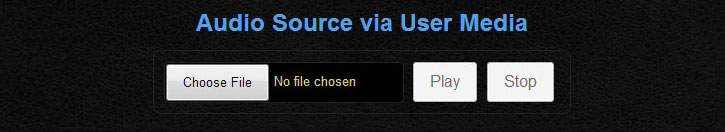
Controls
Most of the controls should be fairly self explanatory. However, just in case they are not, I’ll describe them in detail. There are three sections to the strip. The first is the Gain section. Twisting the Gain knob adjusts the level of the incoming signal. The second is the Equalizer section. It consists of an On/Off button, and knobs for High frequency, Mid frequency, and Low frequency. Twisting one of the three knobs will either boost or attenuate it’s respective frequency.
The third section includes a Pan knob, Compression button, Mute button, and vertical Volume slider. The Pan knob allows for stereo positioning of the signal. Compression is useful for preventing clipping, distortion, and possible speaker damage. The Mute button silences the output without affecting the current position of the Volume slider. And finally the Volume slider… wait for it… adjusts the volume of the output signal! By default, the Equalizer and the Compression are both turned off. Simply click the EQ button to activate the 3 band equalizer, or click the Comp button to engage the (post EQ) compressor.

All the knobs are color coded for easy visual recognition. Also, the center of each knob displays it’s value number. The knobs can be set by clicking anywhere in the outer circle, clicking and dragging around the outer circle, clicking anywhere on the knob and scrolling with a scroll wheel, or by clicking the value number and using the up & down arrows on the keyboard.
A channel strip is the fundamental building block for an audio mixer. Although it is a stand alone channel strip that is fully functional, it can (and will) be incorporated into a multi channel mixer.
Channel Strip Web Audio App is Released
Channel Strip version 1.0 is now online and available to everybody. Go ahead and try it. I welcome any suggestions for improvement you might have. Just leave a comment below and I’ll see what I can do about implementing it. Keep in mind you need Chrome for this web app to work!
Or check out the official Channel Strip Documentation Page
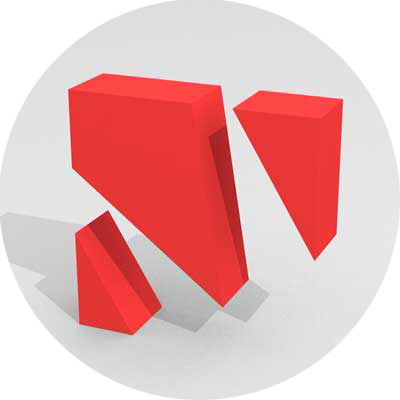

Leave a Reply