I am pleased to announce that Middle Ear Media now offers you the option of paying your bill online. I’m always looking for different ways to streamline, simplify, and automate business processes in the hope that it will increase the ease of doing business for my clients and myself. At the moment, you must have a PayPal account to take advantage of this service, but I’d like to expand it in the future to except credit card transactions as well.
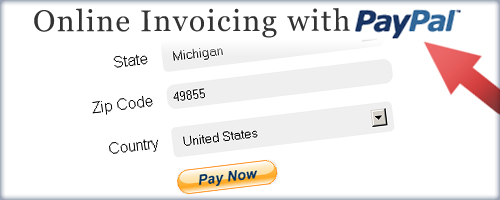
WP-Invoice
I’m using a WordPress plugin for my online invoicing that makes it easy to create and manage invoices and even allows me to set up recurring billing. After installing the WP-Invoice plugin, it was just a matter of filling in the details of a few settings. The most important of these are the payment settings which set a default currency and link up to the selected payment gateway, which is PayPal in this case.
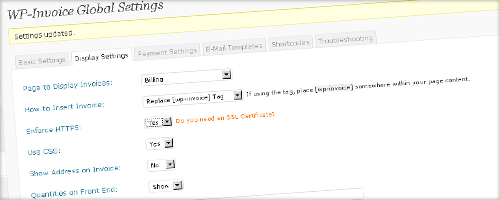
Quick and Painless
Creating a new invoice is as easy as clicking New Invoice, typing in the name of the client, a description, quantity and unit price. There is also a very useful option to use any former invoice as a template to create a new one.
Once the invoice is created, a page is dynamically created for it, and an email that contains a link to the invoice page is automatically sent to the client. After receiving the email, the client can click the link, fill out or verify the correctness of a simple form, and press the Pay Now button. They will be taken to PayPal for the final checkout.
A big shout out goes to Peter Skellenger at Woodstoppers for being my guinea pig and making the first payment through the new system.
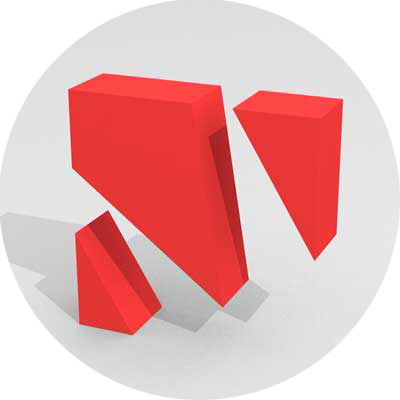
Leave a Reply