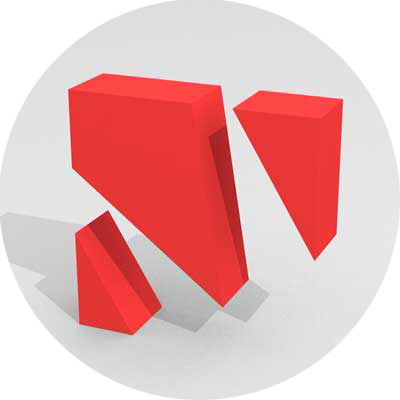Channel Strip is a Web Audio experiment created with HTML5, CSS3, JavaScript, and the Web Audio API. This web app is a stand alone audio channel strip that allows an audio signal to be boosted, attenuated, equalized, panned, compressed and muted in the browser. The audio source is derived from user media via file select input. Simply choose an audio file (mp3 or wav, etc.) from your hard drive and click Play to get the party started.

By default, the equalizer and the compression are both turned off. Click the EQ button to activate the 3 band equalizer and adjust the highs, mids, and lows. Click the Comp button to engage the (post EQ) compressor. This will help prevent clipping and blown speakers.
A channel strip is the fundamental building block for a mixer. Although it is a stand alone channel strip that is fully functional, it can be easily was incorporated into a multi channel mixer in January of 2015. If one channel isn’t enough for you, check out my Web Audio Loop Mixer.
Browser Support
As of this writing, the Web Audio API only works in Chrome. Support for other browsers is coming soon. Therefore, you should probably definitely download Chrome before trying to use this app!
Channel Strip Features Wishlist
- Option for Audio source via User Media Stream
- Check if audio source is playing and stop it before playing audio source again.
- Level meters