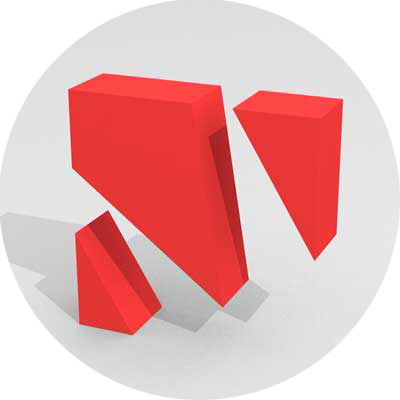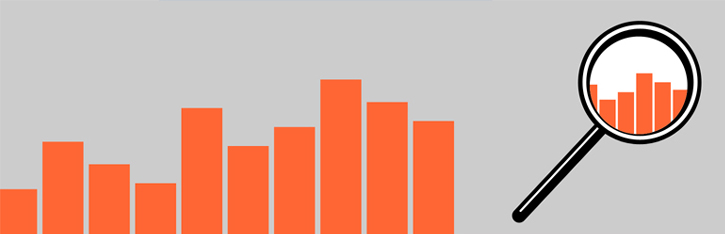
Description
Integrate GA4 Google Analytics is a simple, lightweight, and fast plugin that enables Google Analytics tracking for your WordPress site. It supports Google Analytics 4, and allows you to easily integrate the latest Google Analytics code into your site properly.
Simple to Use
To use the plugin, simply enter your GA4 Measurement ID into the plugin settings page. Press the “Save Changes” button. Once the GA4 Measurement ID is entered, the plugin will insert the appropriate script into your site, allowing Google Analytics to access user activity on the site. It’s important to note that it can take up to 24-48 hours after adding your GA4 ID before any analytical data appears in your Google Analytics account.
To disable tracking for User roles, select the roles you wish to disable. Press the “Save Changes” button.
WordPress Plugin Directory
Integrate GA4 Google Analytics is hosted in the official WordPress Plugin Directory. All documentation and support for Integrate GA4 Google Analytics can be found there. This will help ensure everybody is using the most up-to-date version. Also, there’s a great forum if you have any issues or questions. I’ll do my best to answer your questions and help you in any way I can.
Give Integrate GA4 Google Analytics a try today, and don’t forget to rate it or write a review.