Have you ever noticed the sheer amount of information on the internet? It’s become overwhelming and guess what? It’s only going to grow! So content publishers need to find ways to make it easier for their audience to receive their content.
The concept behind RSS is really simple. So simple in fact that RSS stands for Really Simple Syndication. RSS is one of the most popular formats used to distribute content on the internet. Also known as a Web Feed, it is a great way to get your content out to the masses if you have a blog, news site, or really any website with content that is updated frequently.

You have probably seen RSS Feed icons before, even if you didn’t know what they were. There is a (sort of) standard RSS icon that looks like an orange square with some white curved lines inside it. However, many designers want their feed icon to match the look of their site so they customize it. There is no limit to how creative these icons can be, but at the end of the day they must fulfill their function of letting your readers know they can subscribe to your content.
So, how do you subscribe to a feed? First, you’ll need a news reader (also known as a feed reader or news aggregator). Some news readers are web-based such as Live Bookmarks, Yahoo, News Gator, Bloglines, Netvibes, Google, Pageflakes, FeedDemon, RSSOwl, NetNewsWire, NewsFire, Shrook, etc. Others are located on your own computer. Many Email clients such as Mozilla’s Thunderbird, and Microsoft’s Outlook or Outlook Express also function as news readers. I prefer Thunderbird, but that’s just me.

Once you have a feed reader, go to the website you want to subscribe to and simply click on the RSS or feed icon. Then copy the URL from the address bar at the top of your browser. It will probably look something like
http://www.middleearmedia.com/feed/
but not necessarily. Alternatively, you can right click the RSS or feed icon and select “Copy Shortcut” or “Copy Link Location” to copy the address of the feed. Go to your news reader and find the option that lets you add content or feeds. This should open up a window with a field to add the URL of the feed you want to subscribe to. Place your cursor in this field and right click your mouse then select Paste.
In Thunderbird for example, click News & Blogs, then click Manage subscriptions, click the Add button in the window that pops up, and paste the address into the Feed URL field.
RSS is not the only kid on the content-syndication block. There are other ways to deliver content such as Atom, Email, SMS Text, and most recently services such as Twitter have been getting in on the action.
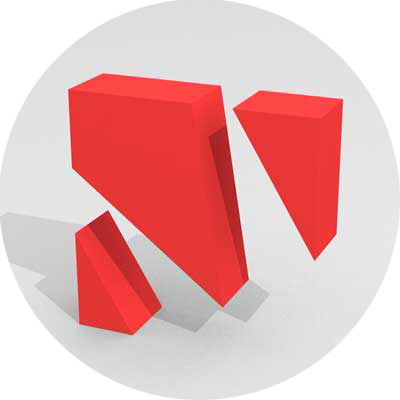
Leave a Reply