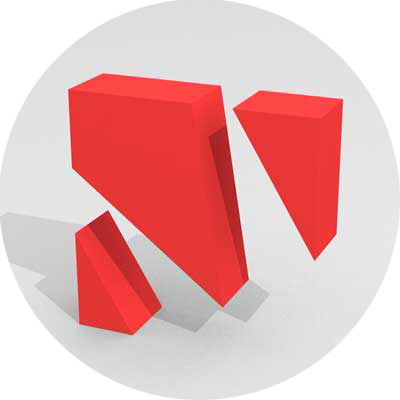Virtual Kalimba is a Web Audio experiment created with HTML5, CSS3, and JavaScript. It uses the Web Audio API to recreate a Kalimba, also known as an Mbira or Thumb Piano. This is a traditional African instrument that belongs to the Lamellophone family of musical instruments.
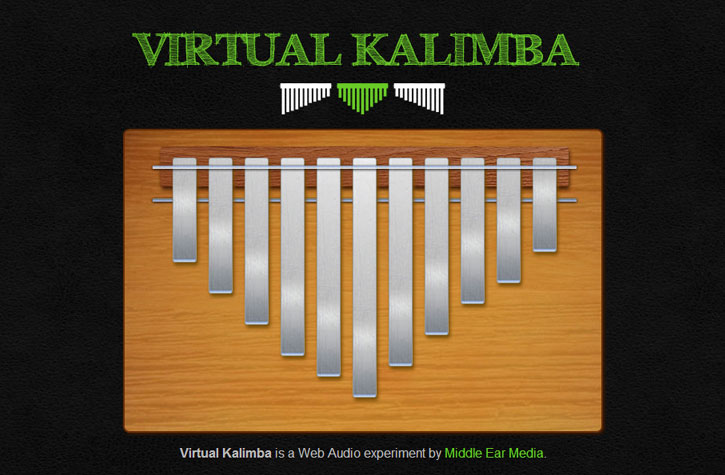
Playing the Virtual Kalimba is Easy
Simply follow the link below, then hover your pointer over the tines (vertical strips) to hear the notes.
The Virtual Kalimba is tuned to the B minor pentatonic scale and spans two octaves. The default tine arrangement has the low B in the center, with all other notes alternating from left to right. There are also modes for arranging the tines from left to right ascending or descending. These modes can be selected by clicking the corresponding icon near the top of the page.
There is now (Version 1.5) a graphic control panel for adjusting volume, pan, and various filters. The controls can be adjusted with a mouse by clicking and dragging the sliders on the screen or with a qwerty keyboard by pressing certain keys. All of the keyboard shortcuts are listed for easy reference. There are also tips & tricks for tuning, playing and modulating the sound.
Browser Support
As of this writing, the Web Audio API only works in Chrome. Support for other browsers is coming soon. Therefore, you should probably definitely download Chrome before trying to use this app!
Virtual Kalimba Features Wishlist
- QWERTY keyboard mapping (to enable cross rhythms)
- Midi note mapping
- Reverb effects
- Distortion effects